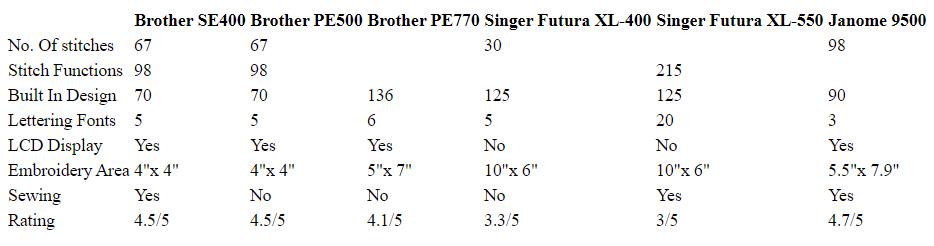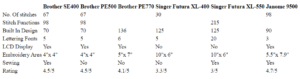Your outer hoop holds the tension and the inner hoop holds the layers of fabric and stabilizer.We need to have proper hoop tension. Hoop and unhook the fabric with stabilizer to get good hoop tension before you start your hooping process.Use the smallest size hoop to accommodate your design.If you have too much fabric in your
hoop it will cause your design to bounce around and also cause puckering and gaps around design.Don’t use use ironing board to hoop on as usually it is too soft and the foam on the ironing board may make your hooping slightly out. Use a flat table or flat bench.Loosen the adjustment screw all the way out.Lay stabilizer and fabric
together.Use the right stabilizer for your fabric and make sure the stabilizer is larger than the embroidery frame when hooping.
Stabilizer needs to be larger so there is no pulling or moving of it when the hoop moves about.Place inner frame in hoop and push it in with ONE push to stop fabric moving about.Now this is where you smooth out the fabric and stabilizer and press the hoops into each other,make sure there are no bubbles.Remove any wrinkles or waves at this stage.Don’t tighten the screw then tug and tug this causes puckering. no standing up pushing your fingers in it too.Gently tighten screw. (pulling on the fabric once it is hooped may cause you puckering). Don’t over tighten screw or you may break it in half.Your fabric needs to be taut but not out of shape by you pulling at
it.
A lot of home embroidery designs are digitized for 4×4 standard hoop area unless it states otherwise.Hoops do stretch overtime so always handy to have a spare.You may want to replace the hoop and keep the stretched one for heavier fabrics like denim or fleece.I always keep 2 sets of hoops in there sizer’s 1 for heavy and 1 for
thin fabric. Stretched hoops will cause shifting.The fabric may get a wave and you catch it up in the stitching.
Look at the grain of the fabric once you have hooped, if it looks stretched remember it will remain stretched once embroidery is done. If your grain looks offline start again you want your fabric to sit smooth on the stabilizer. It’s important to understand that not every design can be used on every type of fabric, even with the proper stabilizer. Fabric that’s stretched too tightly when hooped will relax when unhooked. A dense design with high stitch count does not work well on knits.Some designs are suitable for more stable fabric, but for a lightweight fabric or a loose unstable weave, use a design with fewer fill stitches.If you don’t think you are hooping wrongly and still getting puckering it may also be very tight machine tensions.When your machine tension is too tight you will know because it will pull the stitches so tight and your fabric will always be puckering look at this on narrow stitches or satin.
It is always hard to keep stabilizer taut in a larger hoop you may have adjust and use fabric glue stick or spray adhesive or fusible stabilizer to help stop shifting during machine embroidery. Will always depend on what fabric you are embroidering on.As you get more skilled with hooping you kind of know if it will work or not. Make sure you have a lot of space around your machine and that no one places something behind the embroidery frame. My DH is famous for placing something behind my machine causing my hoop to get stuck when stitching.Your machine needs plenty of room. The fabric must not be too heavy and pulling down on your hoop.Support your heavy fabric on a chair if you have to. Mens overalls can be done easy on our domestic embroidery machine as long as you support the weight of your fabric on a chair.look out for sleeves getting caught or extra fabric getting stitched.
If you are hooping to loosely you will find your fabric has a wave or a bump through it.Before you start lightly run your hand ever slightly over the top.Too much movement start again. Remember that tearaways are for stable fabrics and cutaways work best for most unstable fabric or fabrics that stretch.If project is all hooped up and you notice the stabilizer is not supporting the design side another layer of tearaway under the project will often
get you out of trouble.